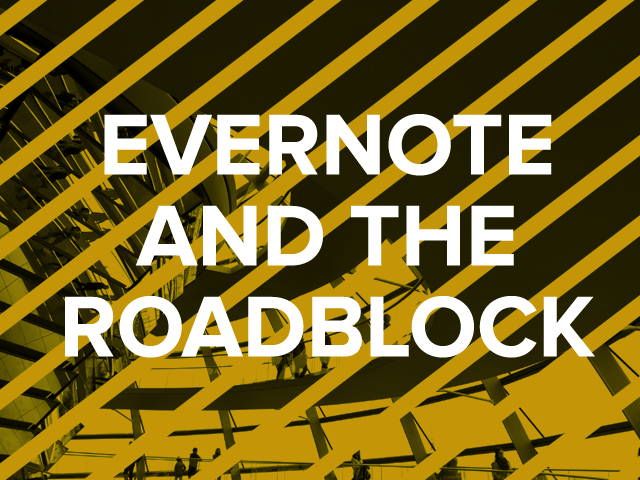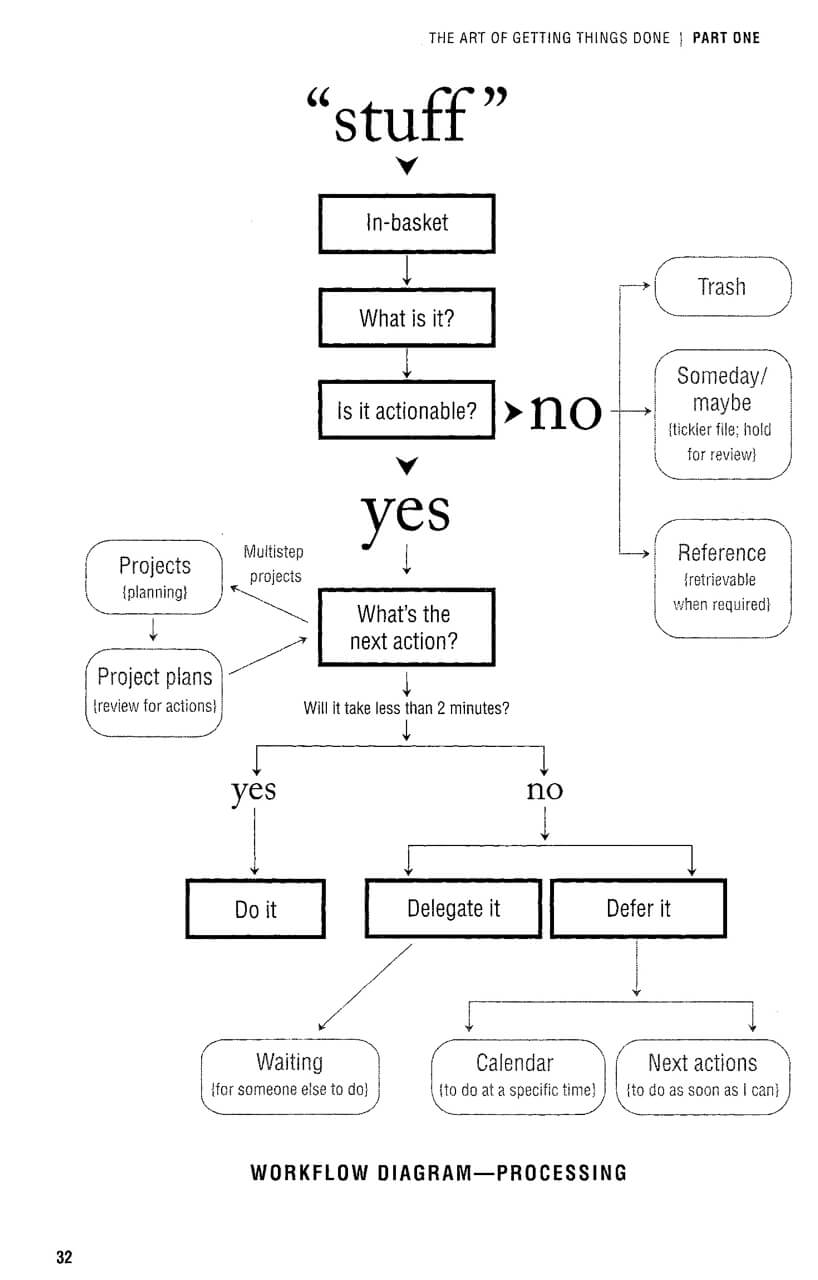Elliot, A. J., Maier, M. A., Moller, A. C., Friedman, R., & Meinhardt, J. (2007). Color and psychological functioning: The effect of red on performance attainment. Journal Of Experimental Psychology: General, 136(1), 154-168. doi:10.1037/0096-3445.136.1.154
Andrew Elliot, a professor of Psychology at the University of Rochester, and Markus Maier, a professor of Psychology at the University of Munich, explain the influence on colour psychology through various models. What is brought to attention and is referenced quite often is the lack of research for colour psychology, and that many sources available are derived from assumptions and contexts. Reference is made to Kurt Goldstein’s work on the influence of colours on the functions of organisms, noting that his work is the loose guide for the existing research of colour psychology. Researchers have then believed that long-wavelength colours such as red are considered arousing, whereas the short-wavelength of blue is calming. Elliot and Maier denounce the theory of wavelengths due to the fact that the actual data is not supportive of this theory. One model evaluates the cognitive processing associated with colours, e.g., black with evil, and blue with sadness. The lack of colour and psychological functioning has weaknesses: studies do not follow basic experimental processes, manipulations are uncontrolled, and there has been no research on the effect of hue, lightness, saturation, and the influences on functioning. The first model explored is the context of colors through either learned associations or biological. Elliot, Maier, Moller, Friedman, & Meinhardt’s hypothesis focuses on red, and concludes that red holds onto the meaning of danger or failure, referencing the red pen of a teacher marking a student’s work or a stop sign. Biologically, in primates red shown in the face can represent high status, or danger/threat. An experiment highlighted the use of red, green and black for solving anagrams - those with red solved fewer than green and black - both of which did not differ. In another experiment, in selecting the type of items wanted on a test, those who were shown red were avoidant, selecting more easy items than green and black. Focused on the physical behaviour, those shown a red cover of an IQ test moved their bodies away from the test cover to a much higher degree than green and black. For intellectual performance, in another IQ exam on visual-matching tasks, those shown red performed worse than those shown gray - showing that red had undermined performance. Other contexts mentioned is the use of red for sexual attraction, giving light into the relational context. The article references the limited because of the lack of work on colour psychology, emphasizing the need for research in this field. The style and vocabulary of Elliot, Maier, Moller, Friedman, & Meinhardt are of high interest to any reader.